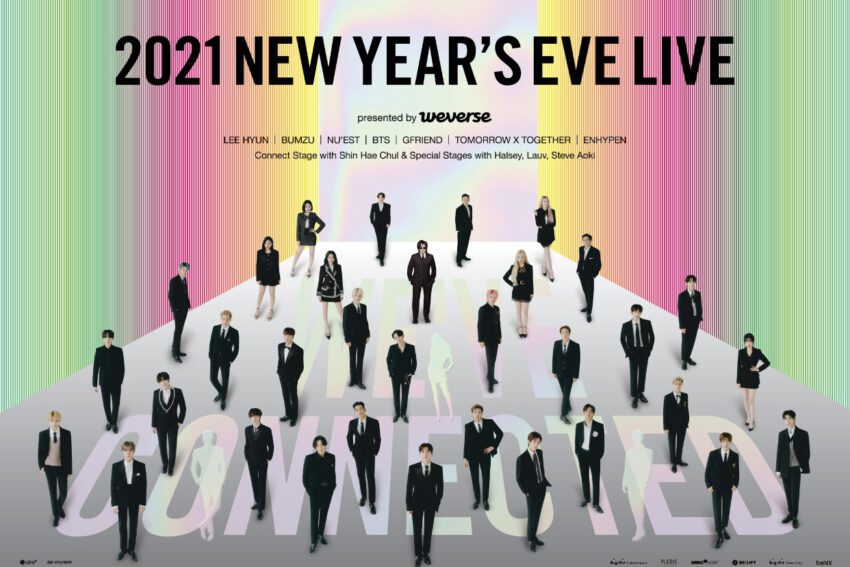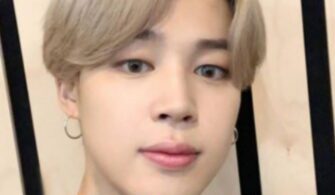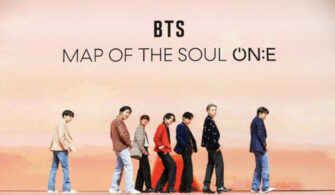Tickets for the “2021 New Year’s Eve Live” concert, where BTS and other Big Hit Entertainment groups will performs, are on sale . We present a tutorial of how to purchase tickets. We also explain who are the three mysterious artists. Finally we will inform you about the developments on what have happened regarding the exorbitant price of the offline concert!
The concert will involve BTS, TXT, ENHYPEN, GFRIEND, NU’EST, BUMZU and LEE HYUN, as well as three more mysterious people, who have become clear today. Our mysterious artists are Halsey (yehooooooo!), Lauv (ARMY loves him) and Steve Aoki (the king!).
If you remember, a limited number of offline attendees (that is, real audiences in the concert) would attend this concert with ticket prices starting from $ 262 , but some of Korean ARMY had boycotted the concert. Interestingly, Bang PD did not react to these developments. According to the statement made yesterday, giving reference to the increasing transmission rates in the context of COVID-19 pandemic, the offline part has been canceled. Thus, the incident was closed.
Let’s get to how to purchase the ticket. First, you can take a quick look at our previous article about ticket prices and which ticket is reasonable:
Big Hit New Year’s Family Concert (with BTS): Date, Online Ticket Prices, How Can I Buy Tickets?
If you read the text in the link above, now let’s move on to the ticket purchasing section …
To buy a ticket you need to have a Weverse account, so you must download Weverse application and register. If you have a Weverse account, the first time you open the application you will see the “banner (mini poster shaped button)” as follows:
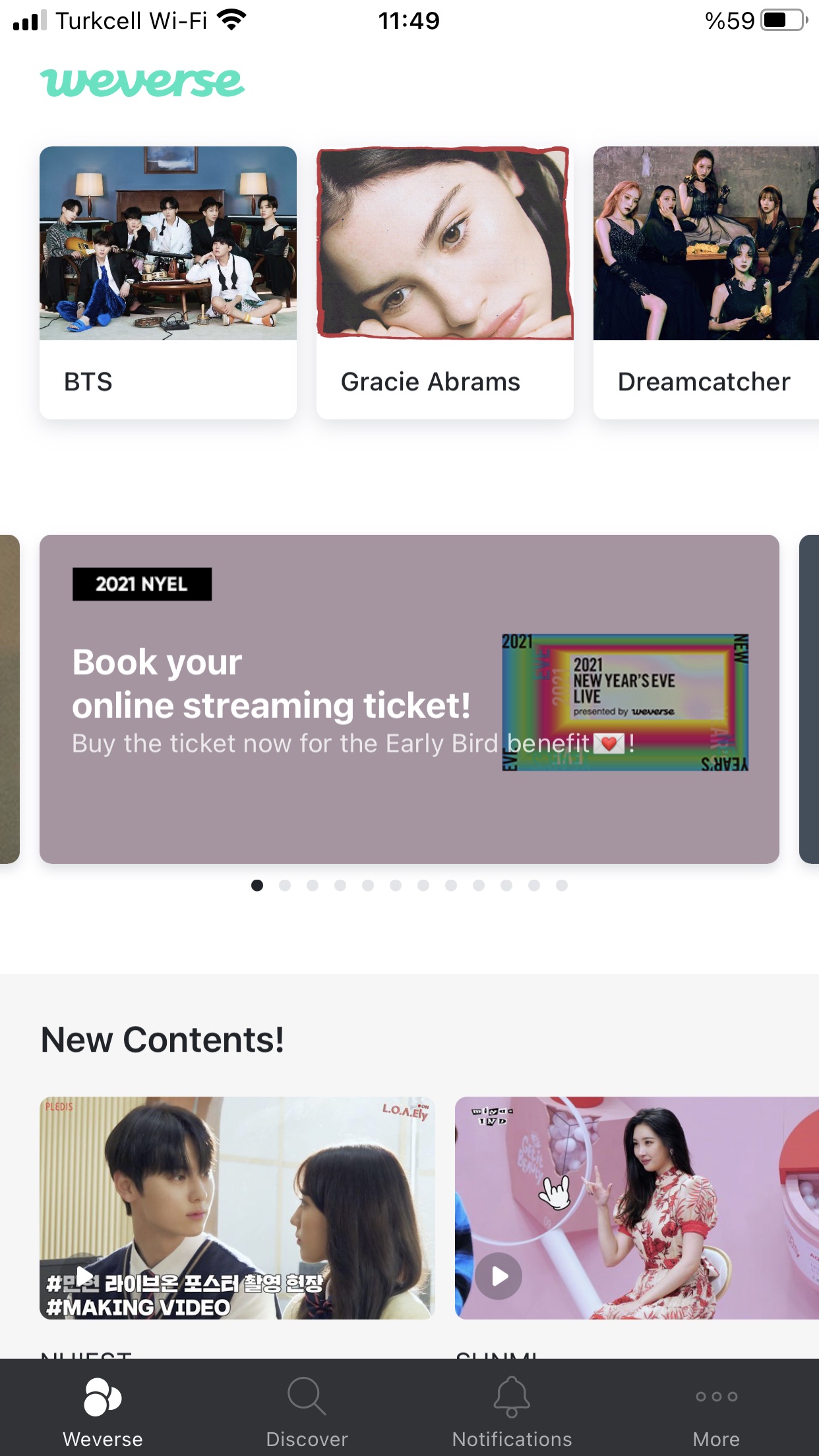
When you click the Banner, you will be directed to the screen with different ticket types as follows:
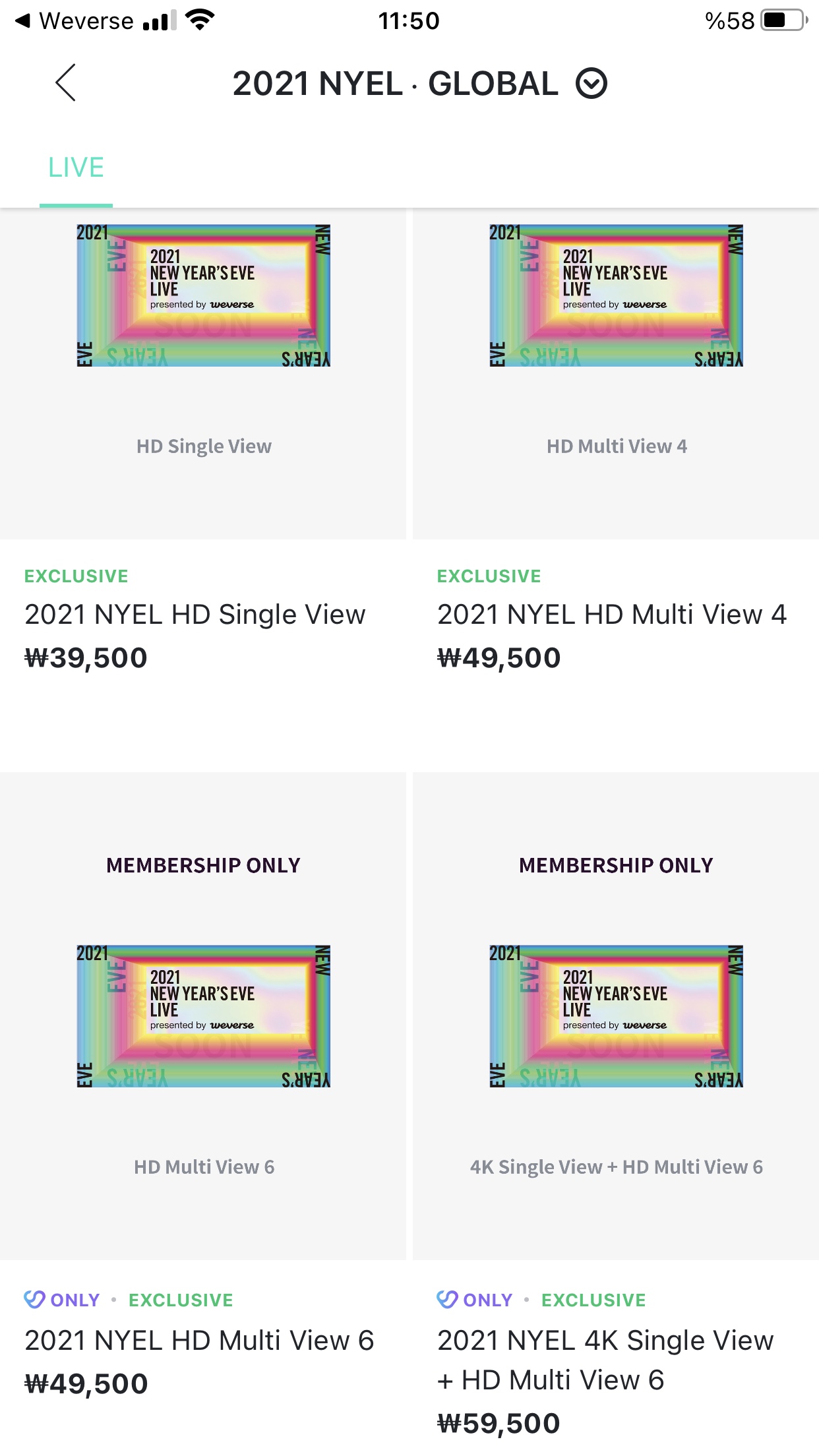
In the article linked above, you can read which ticket type can be bought by whom and what kind of features it has. When you click on the ticket type of your choice:
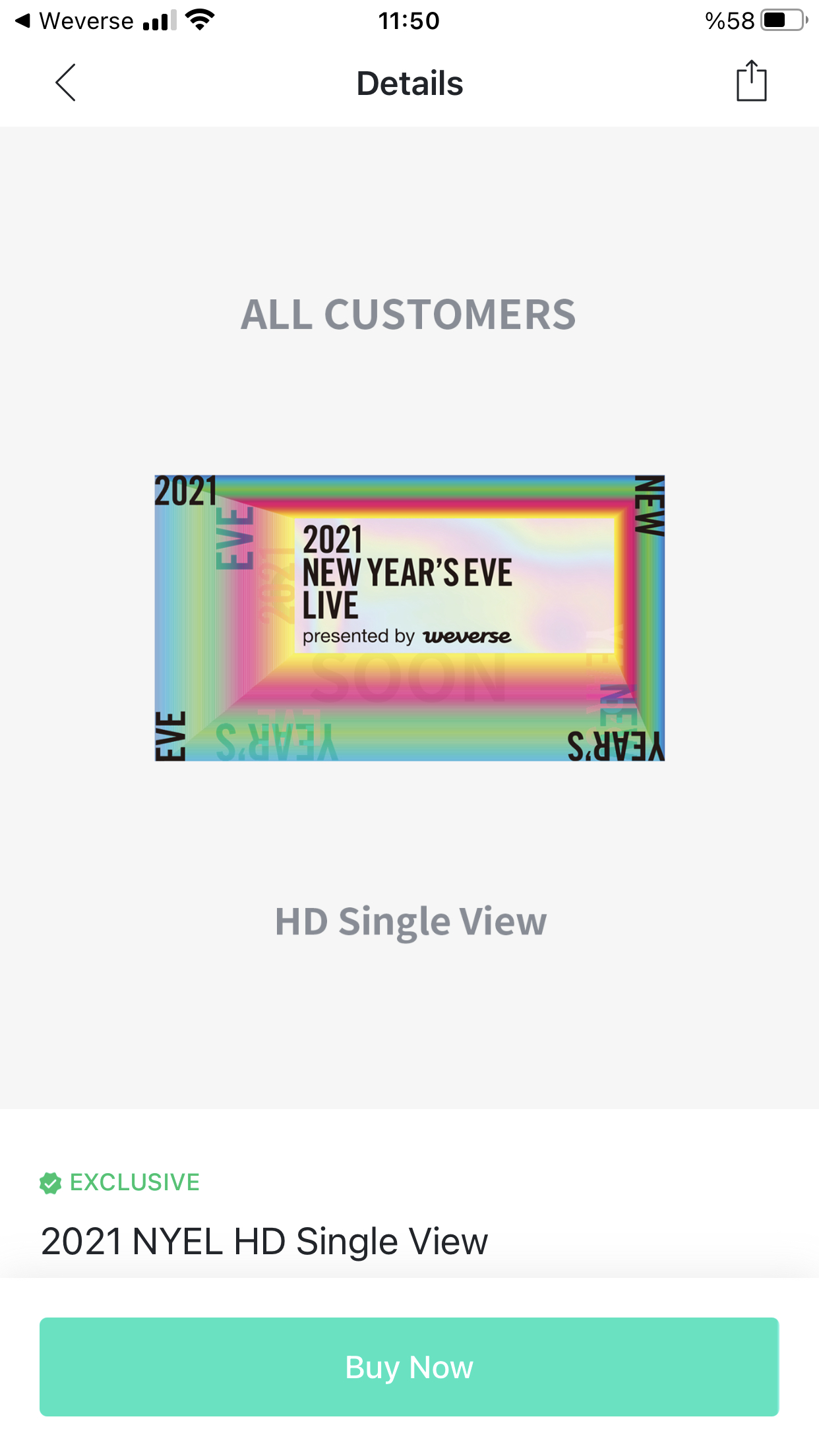
When you click the “Buy Now” button:
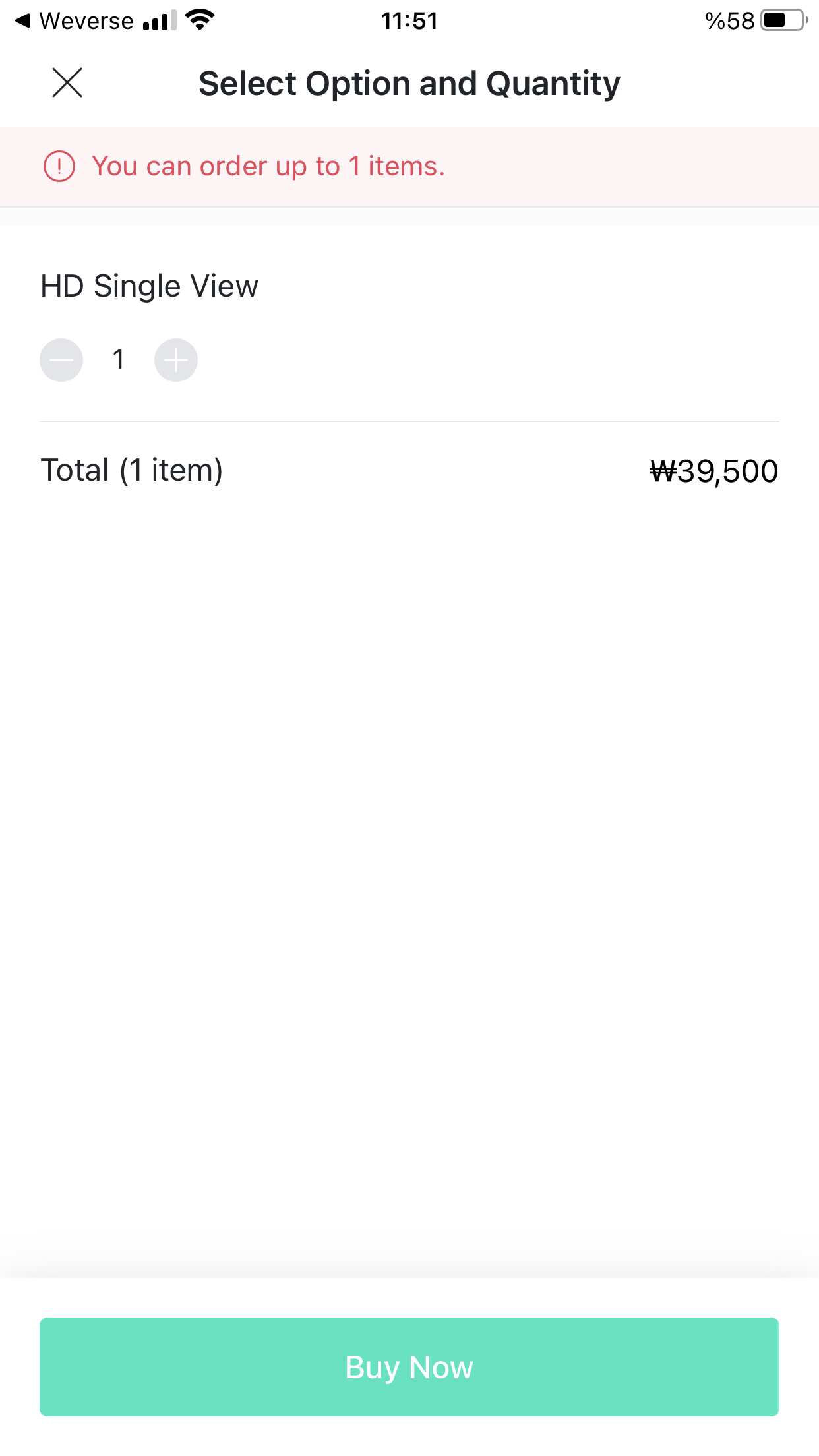
To pay by credit card, we click the Debit / Credit option from the Payment Method options:
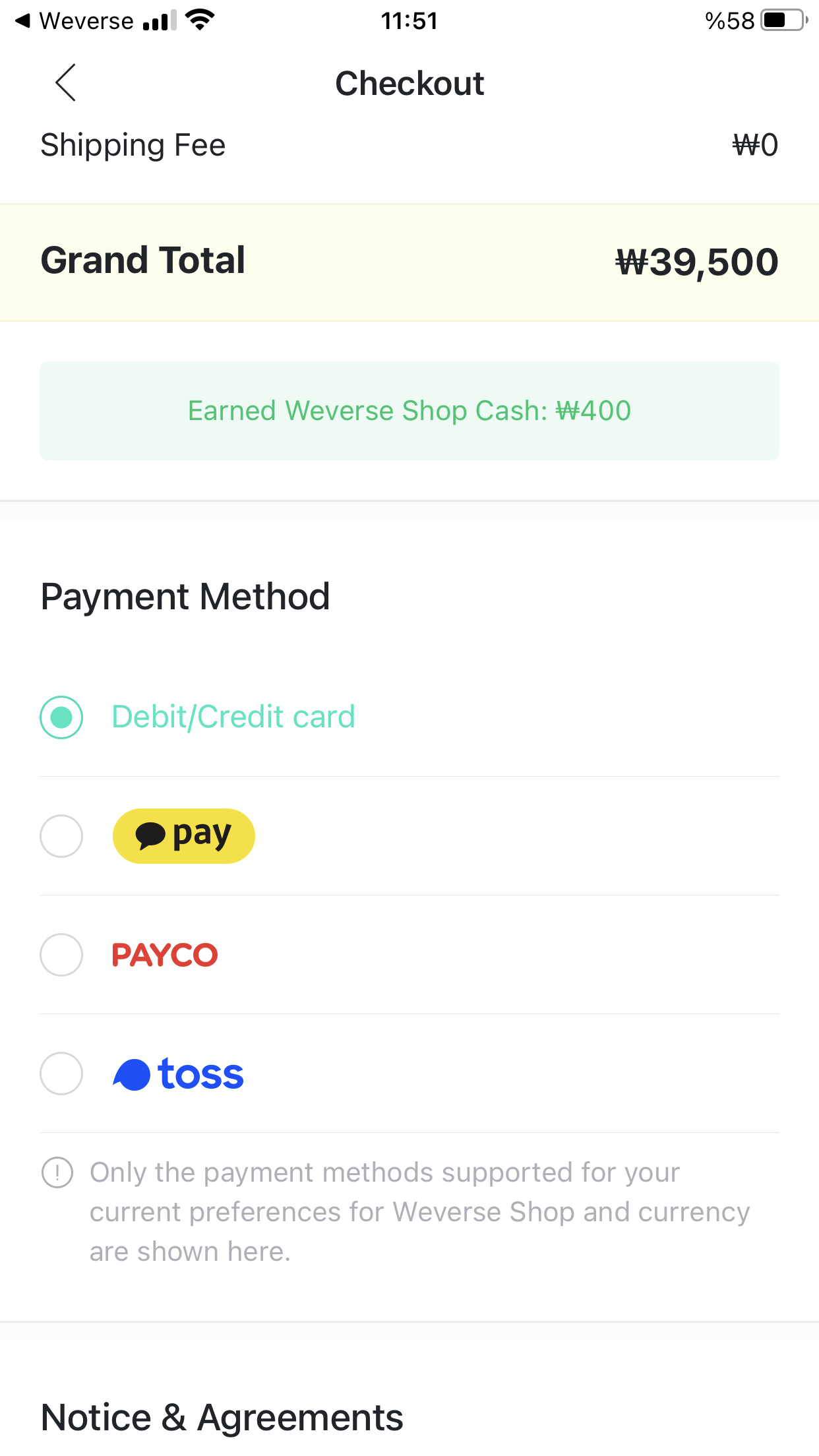
On the next screen, we click the three green “CLICK” signs and press the payment (PAY) button:
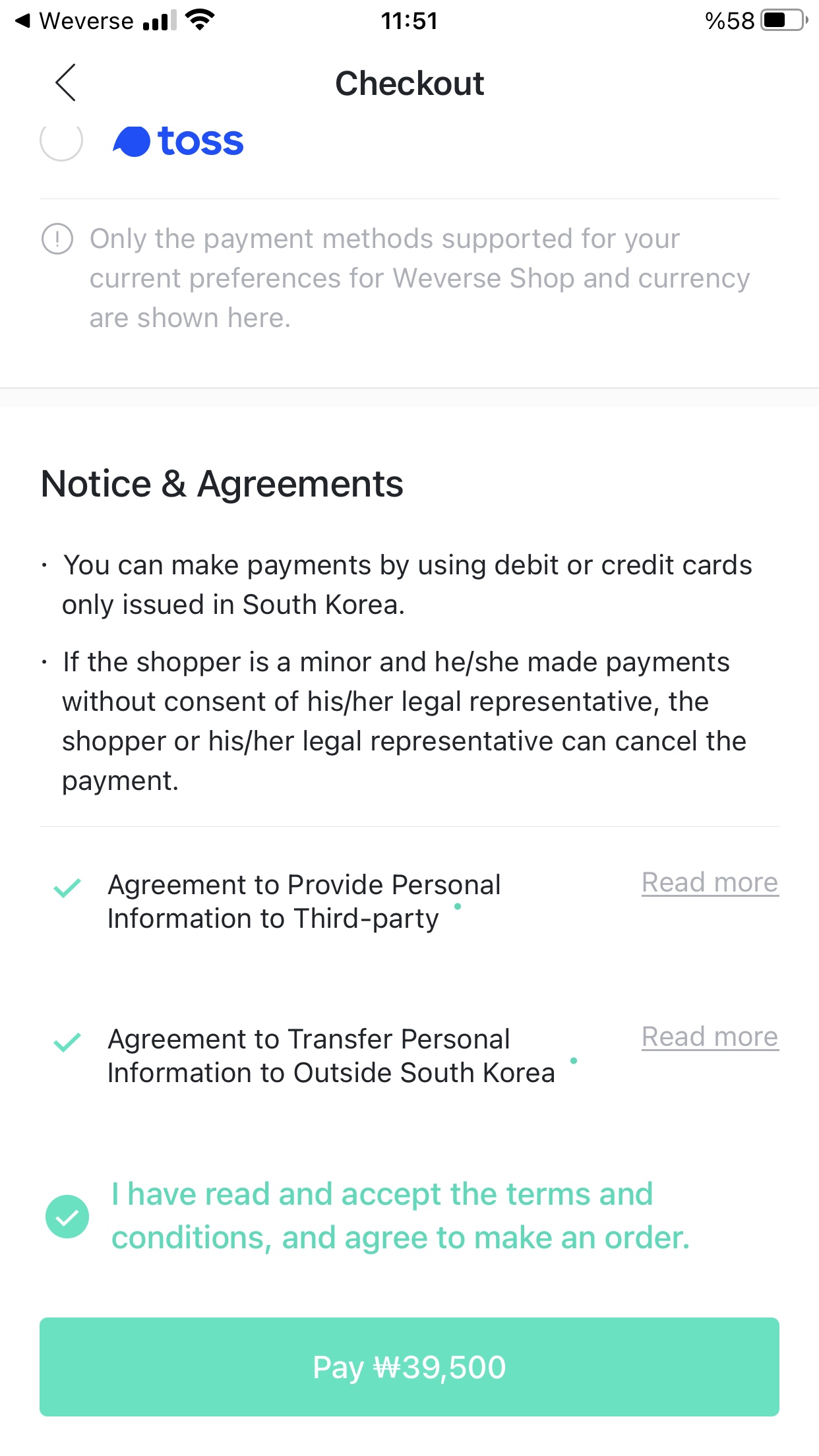
The screen we see is important. On this screen, we first click the “Agree to All” button and then the “Other Card” button at the bottom right:
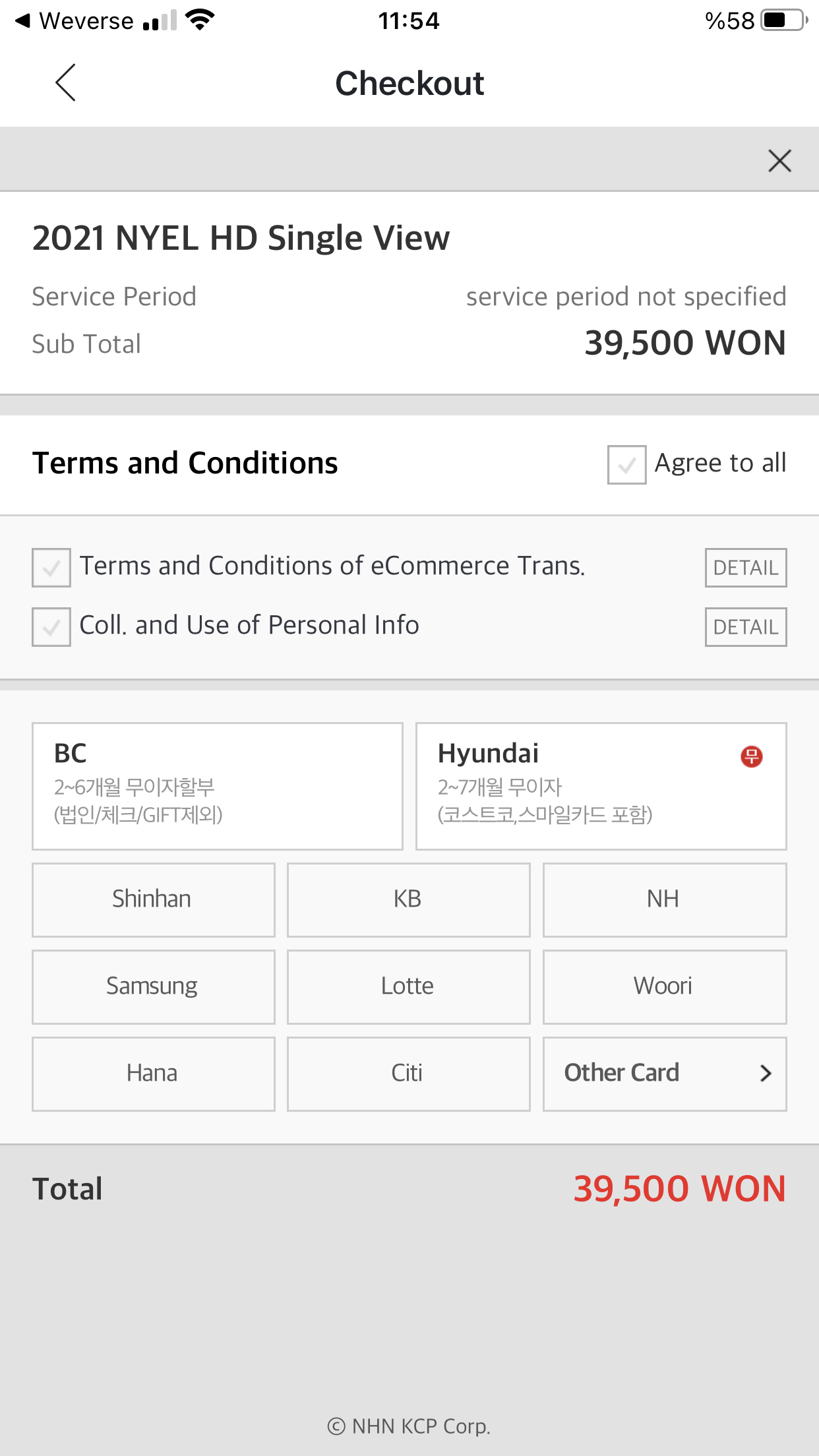
We click on the appropriate card type below (usually Mastercard or Visa):
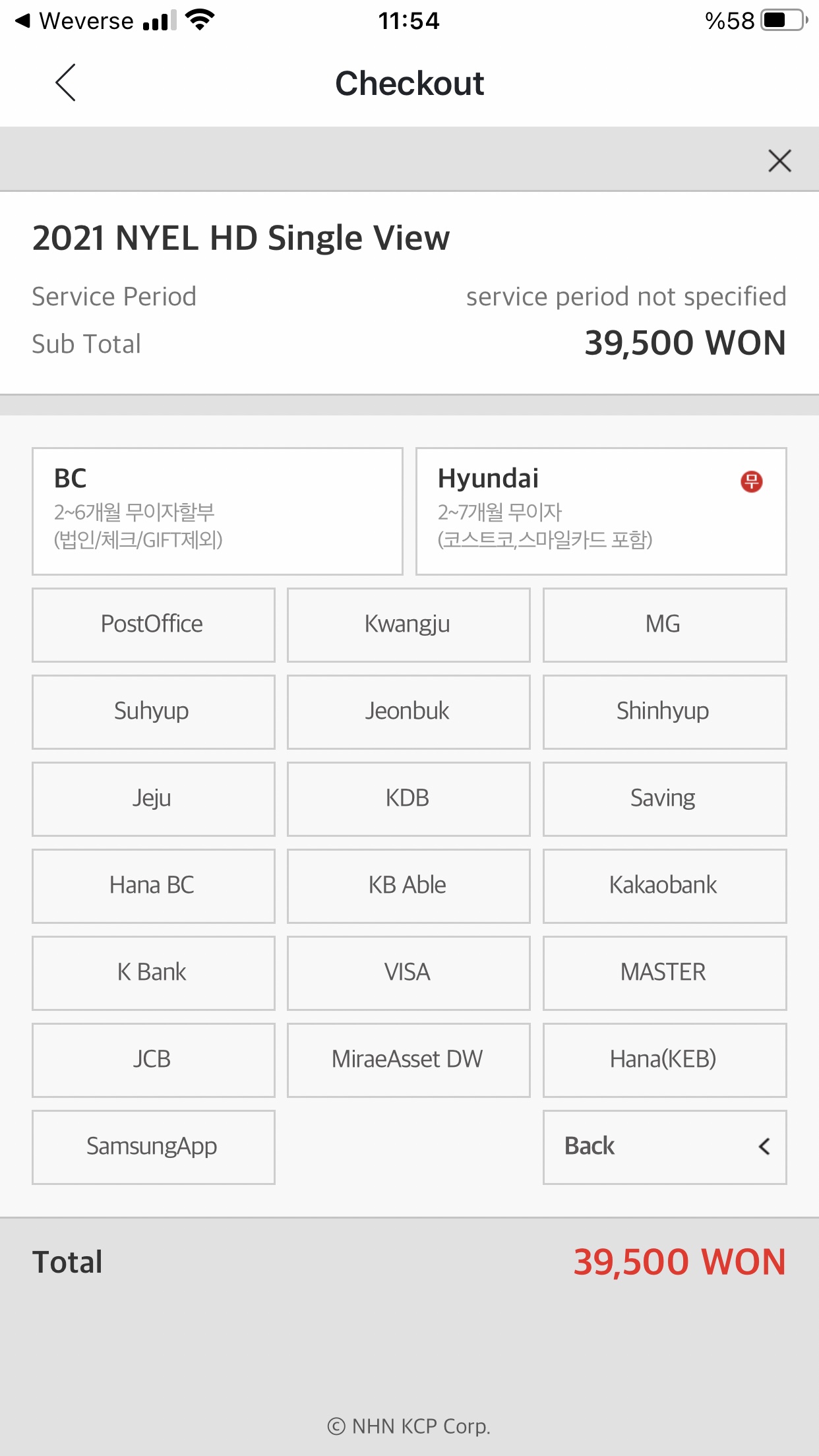
On the screen below, we fill in the required information and press NEXT. You end the process by sending the code and verifying it on the next screens. When you enter Weverse on the day of the concert, they direct you to the concert.